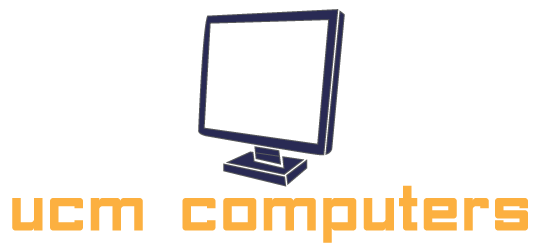What's The Point Of Regular Hardware Maintenance?
Posted on: 24 August 2015
Maintenance is important to keep any equipment running, but the nuances of computer hardware maintenance can be hard to appreciate. Until something goes wrong, many technicians leaving their junior years may neglect maintenance and ignore some warning signs because the problem simply isn't obvious as long as everything is working. To understand the seemingly unrelated symptoms and to avoid cutting vital maintenance practices out of your data center, take the time to understand why it matters and how different techniques can help.
Overheating Issues Can Creep Up Quickly
Dusting and vacuuming are normal parts of hardware maintenance, but surface cleaning isn't enough. Air needs to pass through many components of a hardware system, which means dust and debris can settle inside as well. Routers, server units and even the internal components such as interface cards can become caked up with dust, even if technicians are cleaning the outside.
When dust collects, heat can collect as well. Dust can act as an insulator, trapping in heat and coating your electronic devices like a sweater. Brushing off the top surface dust on internal components is helpful, but it becomes easier for new dust particles to collect if you don't clean it all off.
You'll need a dedicated, documented plan for cleaning every component in a given device. Planned maintenance details for many large companies involve creating a binder that shows how to get to each component, the proper cleaning solution and the proper tools. Maintenance is placed on a set schedule to get rid of a lot of the guess work.
Instead of sending a person in to clean every single inch of the device and potentially put it back together properly, different components can be cleaned on different parts of the schedule. A maintenance person cleans their specific part, following only the guidelines for that specific maintenance, then puts it back in place. Large, obvious dust collections in other areas can and should be cleaned, but the maintenance plan keeps things safer and more simple.
Catch Hard Drive Failure Before It Happens
Along with cleaning, hardware maintenance can test devices for proper operation. Whether a piece of hardware has moving parts or not, there are indicators that can show how likely a device may fail.
Using hard drives as an example, there are a number of metrics (measurement and testing standards) that can be used to compare performance. A failing hard drive may take longer to access data, operate at a higher temperature, or--in the case of hard drives with moving parts--give off audible clicking noises.
Data centers can be loud, especially with cooling systems performing at full blast. Without opening certain devices, you may not hear or notice some of the more subtle symptoms of failure. If a maintenance person can catch the problem early, data can be moved from a failing hard drive to a new, tested hard drive before a catastrophic failure takes place.
To discuss maintenance plans and best practices, get in contact with data center hardware maintenance companies ready to keep your data center at optimal performance.
Share