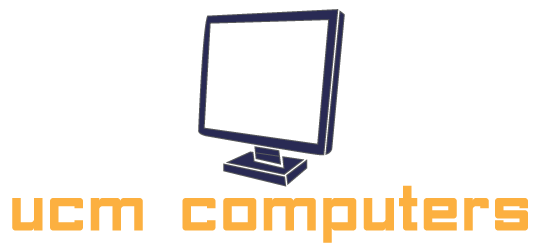Improving Your IT Services With A Knowledge Base Software
Posted on: 25 August 2016
Companies of all sizes rely on computer equipment and programs to perform vital business tasks each day. When a piece of equipment or a software program malfunctions, it can spell disaster for a business entity. Access to quality IT services ensures that your employees will receive the help they need to restore functionality when they encounter a computer problem.
Making your IT services more efficient through the implementation of a knowledge base software program can help you reduce downtime and save money in the future. Here are three simple tips you should keep in mind as you design a knowledge base software program for your company's IT service providers.
1. Incorporate an automated search feature.
Tying your knowledge base program to the program that generates help tickets can be a simple way to make your IT services more efficient. When you incorporate an automated search feature in the help ticket program that will search through existing articles pertaining to the particular issue that needs to be addressed in the knowledge base program, you allow your IT providers to access information on previous fixes.
An automated search feature will save time when it comes to repairs because IT providers can easily generate a list of possible solutions when generating the initial help ticket.
2. Make sure your knowledge base program automatically updates.
Once your knowledge base program and help ticket programs are connected, it's important that you ensure that the information entered in the resolution section of a help ticket has the ability to be automatically transferred to the knowledge base program where it can be cataloged and stored.
IT providers are often too busy to manually enter this information twice, so allowing solutions to debilitating IT problems to automatically be transferred to your company's knowledge base ensures that these solutions can be accessed via the automated search feature in the future.
3. Ensure that your knowledge base program is versatile.
In addition to being able to store text accounts of solutions to common IT problems, your knowledge base program should support HTML links and screenshot images as well.
Having access to this information can help IT providers better understand the methods used in the past to resolve problems similar to the ones they are facing. A versatile knowledge base program will save you time and money when it comes to IT repairs.
Creating a knowledge base software program that can be linked to your company's help ticket software will help you enhance the quality of your IT services in the future.
Share